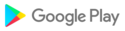Bugs fixed:
a) updating an encrypted file in a solid RAR archive produced a corrupt archive if updated file was the first in archive, no password was specified when starting updating and file name encryption in the updated archive wasn't enabled;
b) fixed a possible crash when processing a corrupt RAR archive.
1. Added extraction of RAR 7.0 archives with larger than 4 GB dictionaries.
2. Faster CRC32 calculation improves extraction and archiving performance for archives utilizing this checksum.
3. Dictionary size data in archive information dialog is now available for .bz2, .lz, .tar.bz2, .tar.gz, .tar.lz, .tar.zst archive formats.
4. "RAR 4.x" archiving option is removed.
Fixed a crash when processing a zero length archive name in the archive metadata stored with Windows RAR -am switch.
1. Added extraction of 7z and xz archives utilizing ARM64 filter.
2. Out of bounds write is fixed in RAR4 recovery volumes processing code. We are thankful to goodbyeselene working with Trend Micro Zero Day Initiative for letting us know about this bug;
3. RAR file list could display a wrong timestamp for archived folders if folder record was resided in archive after files the folder contains.
Extracting individual files from solid archives created by RAR versions older than 2.0, could fail in RAR 6.20 and 6.21. It didn't affect extracting the entire archive, which was performed correctly. Fixed now.
1. Folder modification timestamps are also restored when unpacking TAR and TAR based archives like tar.gz and tar.bz2. Previously only file timestamps were restored for these archive formats. Timestamps are restored only if Android version is a new enough to allow an application to set them.
2. File overwrite mode saved in extraction dialog with "Save settings" button is also applied in extraction commands invoked from context menu.
Fixed a crash on malformed ZIP archives.
Several WinRAR 5.20 beta 1 changes are integrated. They fix issues or optimize the archive size when updating RAR archives with special fields including file versions and NTFS security data.
RAR sets proper time stamps of files extracted from 7z archives, provided that Android version is a new enough to support this feature.
1. Added USB OTG support for a part of Android 11+ devices.
2. Faster AES encryption on ARM64 devices with ARM cryptographic extensions.
3. Former 16 KB limit of archive comment in gz archives is removed. It allows to unpack gz archives storing large data blocks in the comment field. Gz comments are displayed in archive information window.
1. "Names encoding" option in RAR settings is renamed to "Non-Unicode names encoding". Selected encoding is displayed below the option name. UTF-8 is added at the top of encodings list, which can be useful when processing a malformed ZIP archive with UTF-8 file names, but without UTF-8 flag in file headers.
2. Color of navigation bar at the bottom of screen is always black now. On some devices it could be white in Android 12 light display mode, mismatching the rest of RAR colors.
1. Fixed a memory leak when unpacking data in XZ format.
2. Added extraction of .zst archives starting from so called skippable frame with user defined data. Previous versions supported .zst archives only with standard frame in the beginning.
1. Android 12 compatibility modifications.
2. Archive information dialog includes the proper compression dictionary size for ZIP Deflate64 and Implode compression methods. Previously it always displayed 32 KB for them.
3. Additionally to .tar.ext archive extensions, RAR registers associations for their short versions, such as .tgz for .tar.gz.
1. Added extraction of .zst and .zipx archives utilizing Zstandard algortithm.
2. RAR could hang if one of 7z.### parts in a multipart 7z archive was missing. It is fixed now.
1. RAR requests "Use of All files access" permission in Android 11. This permission is needed for RAR file and archive management functions.
2. If screen was rotated after entering a password in archiving dialog, but before starting archiving, the password was cleared. This bug is fixed now.
1. When creating RAR4 archives, the recovery record size was less than specified by user. It is fixed now. This bug did not affect RAR5 archives.
2. Previously the rename command could fail if only the name case was changed. Now it shall work more reliably in such situation.
1.We removed ads and added a window proposing to support RAR development. It is not mandatory and you can skip this window.
2.RAR failed to update ZIP archives in Android 11.
3.Compression parameters in "Benchmark" command are changed to
32 MB dictionary and "Normal" method. They match RAR5 default mode and more suitable to estimate the typical performance of recent
RAR versions than former 4 MB "Best" intended for RAR4 format.
1. If external app sends a file on external card to RAR and if file name includes the full path, RAR will create an archive in the same folder as such file. Previous versions created it in the external card root folder.
2. Unnecessary empty space was below the status bar in previous version. It is fixed now.
Adjustments for Android 11.
RAR failed to properly unpack files from subfolders of archives created by RAR 1.40.
1. Additionally to progress bar, the current percent is displayed in Android notification area when working in background.
2. Progress bar is removed from notification when operation is done.
3. Natural sort order is used for numeric names. For example, file15.txt is positioned below file5.txt.
4. Bugs fixed:
a) empty file names were displayed inside of some Unix LZH archives;
b) deleting more than few thousands files at once could fail.
1. "Comment" page in archiving dialog allows to set an archive comment. Also you can use "Information" command from options menu to add or edit archive comment in existing RAR and ZIP archives. If you specify a file with archive comment, it shall have UTF-8 text format.
2. If user associated an app with some file type, RAR attempts to detect such app icon and use it in file list.
3. Thumbnails are displayed faster when browsing a folder with JPG files.
1. Progress bar is displayed when opening contents of TAR based archive formats, such as tar.gz and tar.bz2.
2. Added extraction support for GZIP archives with optional header checksum field.
3. Fixed a crash when opening RAR help on some Android 5 devices.
Bugs fixed:
a) extraction could hang infinitely when unpacking some corrupt
ARJ archives and corrupt ZIP archives with BZIP2 compression algorithm.
1. ZIP extraction and testing performance dropped in previous version. Returned to normal value now.
2. Added support for one more variation of TAR format archives.
3. "Delete files after archiving" could fail for ZIP archives if "Test archived files" and "Create separate archives" were also enabled. Fixed now.
1. When entering an archiving password, the last state of "Encrypt file names" option is saved and then restored in next archiving password prompts.
2. RAR could wrongly report the delete error after successfully deleting a file on external SD card or USB drive. Fixed now.
RAR uses the new icon set prepared by Aditya Nugraha Putra from http://weirdsgn.com
Previous version could fail to write to external SD card in Android 5.x.
1. Simpler prompt is displayed to grant access to external SD card in Android 7+. Unlike earlier Android versions, it is not needed to select SD card root when accessing the card for the first time.
2. Delete command issues an error message if it cannot delete a file or folder. Previously it skipped such items silently.
3. Fixed a rare crash on startup.
Bugs fixed:
a) RAR could crash when unpacking corrupt LZH archives;
b) total progress was incorrect when compressing several folders with "Create separate archives" option switched on.
More shortcuts for physical keyboard:
Ctrl+C - copy;
Ctrl+X - cut;
Ctrl+V - paste;
See the entire list in "Physical keyboard and mouse" topic in RAR help.
Fixed a crash when processing corrupt RAR5 archives.
Improvements in physical keyboard and mouse support. Following physical keyboard hotkeys are supported:
Del - delete files;
Alt+A - add to archive;
Alt+E - extract;
Shift+Up and Shift+Down - select files;
Ins - invert file selection;
Ctrl+A - select all files.
Right mouse click on a file displays the context menu if such clicks are supported by device.
Bugs fixed:
a) if large file or group of files was sent to RAR from another file manager and user pressed "Cancel" in "Reading file data" dialog before all files had been processed, in some cases, depending on a file manager and data formats it uses, RAR could delete already processed files.
Bugs fixed:
a) RAR crashed when creating ZIP archives on the external SD card in Android 8;
b) RAR failed to unpack some ZIP archives compressed with PPMd algorithm.
Android 8 compatibility:
a) RAR did not display notifications while working in the background mode in Android 8;
b) RAR could fail to delete temporary files in Android 8.
Both issues are fixed.
1. "Install unknown apps" permission is added, so .apk files can be started from RAR in Android 8+.
2. RAR user interface was inaccessible while opening an archive from sources like a cloud storage or email attachment. It could led to "application not responding" warning for large archives. Fixed now.
3. RAR did not delete temporary files in some cases. Fixed now.
4. Progress bar is displayed while reading contents of tar.gz and tar.bz2.
1. "Repair" command efficiency is improved for recovery record protected RAR5 archives. Now it can detect deletions and insertions of unlimited size also as shuffled data including data taken from several recovery record protected archives and merged into a single file in arbitrary order.2. RAR 5.50 build 46 failed to unpack split .001, .002 files. Fixed.3. RAR 5.60 build 48 could fail to unpack some large ZIP files. Fixed.
1. Added support for displays with aspect ratio 2 and more, so the entire screen space is used.2. If wrong password is entered when unpacking an encrypted file in ZIP archive, RAR proposes to enter a valid password for same file again instead of aborting extraction.3. ZIP archive comments were displayed incorrectly. Fixed. Also now RAR attempts to detect ZIP archive comment encoding (Windows, DOS, UTF-8) automatically.
Following bugs are fixed:1. RAR could not restore the dictionary size saved in compression profile, so default size was used instead.2. Fixed crashes when unpacking corrupt RAR archives.3. "Checksum error" could be mistakenly reported for some valid GZIP archives.
1. More secure AES-256 is used instead of Zip 2.0 legacy encryption when creating encrypted ZIP archives.2. Added support for Unix extended timestamp extra fields in ZIP archives. RAR can extract UTC time stored in such fields.3. RAR failed to unpack files in ZIP archives compressed with XZ algorithm and encrypted with AES. Fixed now.4. When tapping on checkboxes in file list, the animation circle was displayed at wrong position in Android 6.0+. Fixed now.
1. Added extraction support for .lz and .tar.lz archives created by Lzip compressor.2. Total operation progress is displayed when extracting or testing multiplearchives at once. Previously RAR displayed per archive progress in such case.3. Long pressing Back button did not close RAR in Android 7. Fixed now.